Want to grow your twitter followers responsibly?
Trusted by 50,000 monthly users • since 2009
When you're working to start or build your blog, Twitter can be a great platform to connect with your audience and work to grow a larger following. But if you're not sure where to start, it's tough to see Twitter's potential.
That's what we're here for at Twiends. To help you grow your Twitter in the most strategic way possible, thereby growing your audience and your blog.
We've put together this definitive guide to Twitter so that any blogger such as yourself can learn how to make the most out of Twitter with strategies that are highly specific to blogging.
Ready to get started?
First things first, out of all of the social media platforms, why should you use Twitter?
I'd like to preface this by saying you should never put all of your eggs in one basket. Twitter can have incredible potential for growing your blog, but it should only be one part of your strategy.
Other platforms, like Instagram and Pinterest, also have huge potential for bloggers.
But we're here to talk about Twitter.
Twitter is a great platform for creating personal connections, something that's extremely important in the blogging community.
While local bloggers will have meetups and get togethers, other blogging niches are more online, and need to find other methods for meeting like-minded bloggers and blogging friends. This is where Twitter comes in.
Your Twitter strategy needs to consist of sharing your own blog posts as well as blog posts of others in your niche. This can help to start relationships amongst others in your community, and they'll start to share your content in return.
A huge part of a successful Twitter strategy also includes engaging with users in your niche. Respond genuinely to their tweets and content to help build genuine relationships and find blogging friends.
This is why Twitter can be such a powerful platform for bloggers. It's easy to share tons of content from other users and create meaningful conversations with like-minded bloggers.
So now that you understand why you should be using Twitter as a blogger, let's dive into some strategy so that you know exactly how to use Twitter as a blogger.
First things first, you need to ensure your Twitter profile matches your blog and your brand so that it's easily recognizable by your followers.
When creating an online brand, it's essential to align all of your colors, logos, profile photos, usernames and more, so your audience can find you quickly, no matter what platform they search on.
Branding your profile on Twitter consists of three things – your profile photo, your cover photo, and your Twitter bio.
You need to have a professional photo as your Twitter profile photo, whether you decide to have this be a headshot of your or a hi-res image of your blog's logo.
Typically as a blogger, it's recommended to brand your online presence as you rather than as your blog/business, so it would be better to make this a headshot of you.

You can have a professional headshot taken of you easily, and it doesn't have to be expensive or part of an hour-long photoshoot. Just dress in your brand color, find a nice backdrop, and have a friend snap your picture with your smartphone.
Use your favorite smartphone editing app to make any adjustments to the photo, and upload it to your Twitter account. Your profile photo should be a square photo of at least 400x400px.
It's good to note that when branding your online presence, you want your Twitter to match all of your other social media platforms and your blog, so be sure to use this headshot across the board.
And if you get a new profile photo, you need to change it everywhere, not just on your Twitter account.
Now this is the perfect place to share your blog logo if you wish to do so. This can also be another great spot to share a photo of you at work or a lifestyle shot.

Your Twitter cover photo can also be used as a call-to-action, to promote an upcoming launch, to share information about a lead magnet, as well as other lead generation and conversion tactics.
The optimal dimensions for Twitter cover photos are 1500x500px.
We've told you before that your Twitter bio is so important to help new profile visitors decide if they want to give you a follow or not.
I recommend you give our guide to creating an awesome Twitter bio a read for more information and great brand examples, but here are the highlights:
Not sure how to really use Twitter in a way that helps you get the most out of the platform as possible?
Don't worry! We've put together a whole guide full of content you can post on Twitter to increase engagement, grow your followers, and increase clicks back to your website (which is the whole goal of this, right?).
While all of these content types will depend on your brand, we've included examples on exactly how these have worked for bloggers so you can get a better understanding of whether you should take advantage of these options.
Let's dive in.
The first one we're going to talk about is asking questions. These can be about anything – your industry, your blog, what your readers/followers want to hear from you, or just random conversation starters.
The point of Twitter is to make connections, so asking questions and talking with your audience is a great use of your platform.
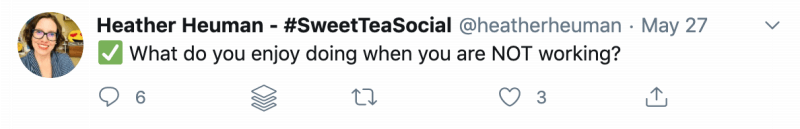
Source: https://twitter.com/heatherheuman/status/1265821948325629952
Another big Twitter content type is tweets that include GIFs or memes. While these can work on other platforms, they're the biggest hits on Twitter.
Twitter is a great place to show off your personality, be funny, and just have fun. Incorporating GIFs into your tweets is a great way to do this, like in the example below.

Source: https://twitter.com/kylaroma/status/1254919753740750848
And like I said, another great Twitter content type is memes. This can be meme graphics that you share on Twitter, but this unique platform often has their own memes circulating.
If you can jump on those in a way that's organic and still relevant to your blog, you'll probably see a nice response to your tweet.
This one is probably a bit obvious, but just in case it's not, we're going to cover it here.
You of course want to share your own blog content on your Twitter platform! This can be a great way to both share your insights with your community as well as generate even more clicks and traffic for your blog.
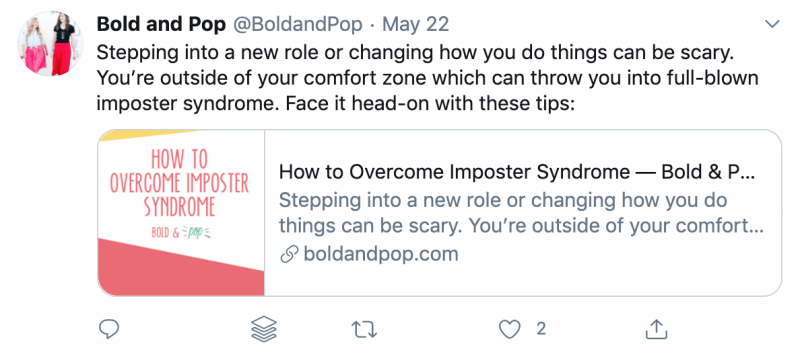
Source: https://twitter.com/BoldandPop/status/1263915030506082304
We have to stress, though, that you do not want to tweet only blog content or else your profile will be boring and overly promotional.
People aren't on Twitter for content syndication. They're on Twitter to connect with people and find valuable resources along the way.
While Twitter is the only platform where it's acceptable to share text-only posts, there may be times when you want to create a graphic to help get your point across or to grab attention.
Twitter's recommended graphic size is a 2:1 ratio, with a minimum size of 440x220 pixels.
Whether you create a graphic to accompany a quote, to tease your blog content, or any other reason, it's a great idea to occasionally sprinkle your Twitter profile with branded graphics that match your business and help strengthen your brand.
Take a look at this example of an engaging graphic made just for this Twitter post. It's branded and makes clicking on the link even more enticing.

Source: https://twitter.com/BitchesGetRich/status/1265286936362536960
In social media marketing today, video is content gold. There are so many ways to create videos, too, whether you create a quick looped video like a Boomerang, a live video, a vlog, or just a short smartphone video.
There are also a couple of different ways to share videos on Twitter that still keep your audience engaged on your profile.
First, like the example below, you can upload videos to accompany your tweets.
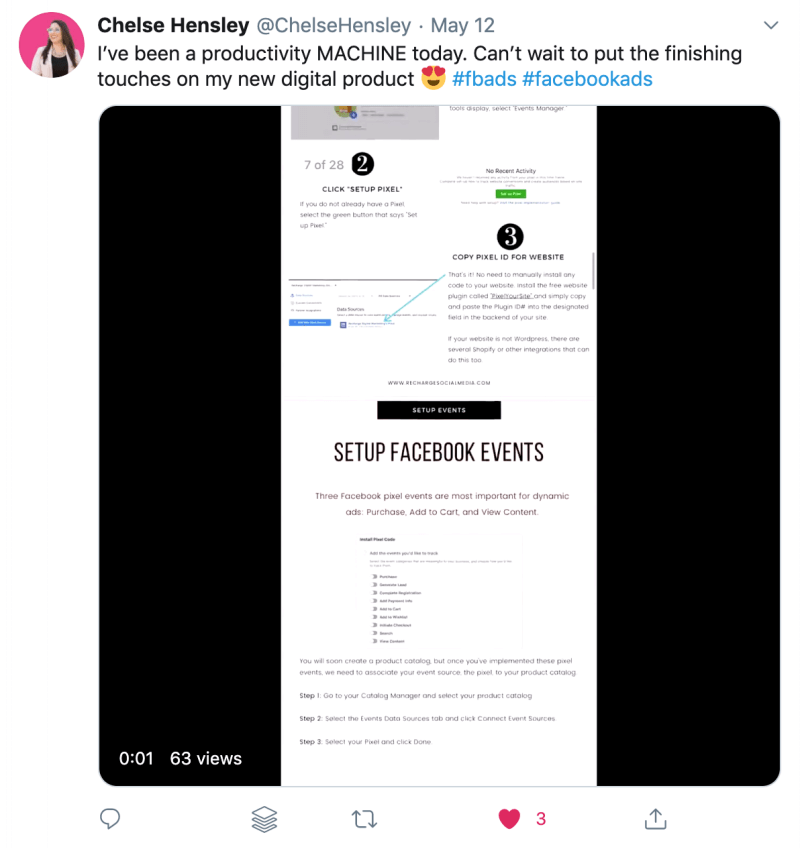
Source: https://twitter.com/ChelseHensley/status/1260294198420480000
These are great for grabbing attention as they'll autoplay as users scroll down their feeds or down your profile, causing them to take pause and watch your video.
You can also share links to YouTube videos on Twitter. While these won't autoplay, users have the option of clicking the preview box to go to YouTube, or simply clicking the video thumbnail and watching your YouTube video directly from your tweet.
Have a big launch coming up? Blog redesigns, new product or service offerings, new courses, and anything along those lines are exciting for bloggers to share, so you definitely want to create some buzz on your Twitter platform.
Here's a great example of a blogger announcing a site launch and sharing the link to her new website and blog for her followers to see.

Source: https://twitter.com/emiliecleaver/status/1263905414443413504
Keeping your followers updated with things like this can be just as exciting for people who follow along with and support your blog.
It's also great content for potential new followers as they can see you're active and consistently working to offer new things for your audience.
A lead magnet is some kind of offer or downloadable that helps you generate new leads and increase your email list.
Bloggers also want to generate a loyal audience and build an email list. This is a great way to send subscribers to new blog content they might have missed as well as put together a list of potential buyers should you begin to offer products or services in the future.
Here's a great example of a downloadable social media strategy lead magnet shared on Twitter.

Source: https://twitter.com/brandgalsociety/status/1235052855205056512
You want to increase the amount of people who see your lead magnet to maximize downloads and subscriptions, so sharing these across all of your platforms and promoting them on your website and in blog posts is a great idea.
Because people enjoy consuming content in different ways, many bloggers are also starting to create podcasts.
If you've discovered that this works for your audience, be sure to promote your podcast episodes across the board as well. Share them on Twitter so that your audience will see them and be reminded to tune in.

Source: https://twitter.com/megan_minns/status/1260185499924299776
While webinars aren't nearly as popular as they once were, they can still be great ways to promote new courses, digital products, services and other potential paid offerings you create for your audience.
When you're planning to host a webinar, sharing a link to the registration page on Twitter is a great idea to help generate a wider audience.
Find a motivational quote that you think your audience will love? Share it on Twitter! Using hashtags like #quote and #qotd (quote of the day) are popular and will help you to receive more engagement with those posts.

Source: https://twitter.com/MadalynSklar/status/1267221875651940355
You don't want to post random quotes that aren't relevant to your audience or don't make sense, just for the sake of engagement, though.
Be thoughtful about the quotes you choose and share them authentically.
Not every blogger offers products and services, but if you do, you want to add promotional tweets about them to your content strategy.
These tweets should be very few and far between, but you still want to remind the people who follow you of what you offer them.

Source: https://twitter.com/SFerika/status/1257734425627918336
Make sure that the majority of your Twitter content focuses on simply interacting with your audience or giving them a sneak peek into your life/blog/business, rather than actually selling to them.
Speaking of interacting with your audience and creating engaging content, polls are a great type of Twitter content.
This is especially perfect on Twitter because they've created a way for you to create native polls that users can interact with by clicking to vote.
Twitter polls last for 24 hours and calculate percentages of each vote, highlighting the winning option in blue, as you see below.

Source: https://twitter.com/mkobach/status/1266760898774999041
You can share fun polls just to get opinions, or you can create polls about your blog to get reader opinions right through Twitter.
Another great type of content to post on Twitter relates to social holidays. You want to make sure these are relevant to your niche, though.
Social holidays are anything like National Dog Day, Avocado Day, Sisters Day, etc. These obviously aren't real holidays or anything, but they're great for creating fun content to engage your audience and let them get to know you a bit better.
Plus, who doesn't want to see adorable dog photos on Dog Day?
Your Twitter content shouldn't just be all about you! Curating content from other bloggers and websites is a great way to build relationships and share even more valuable information with your audience.
If you read a post that you love, share it with your audience! It's great to put different perspectives out there, and curating content is the perfect way to do this.
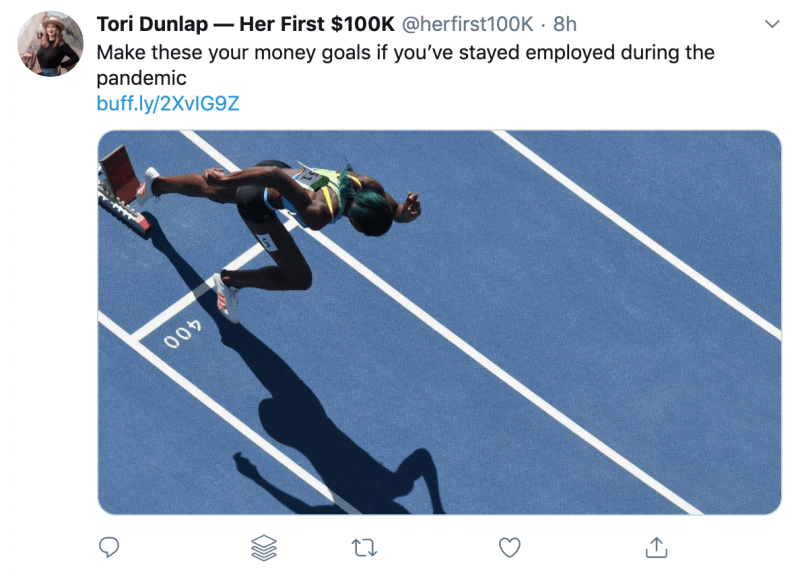
Source: https://twitter.com/herfirst100K/status/1266060926496706561
This can also help you to build relationships with the people whose content you're sharing. If you find their Twitter handle, tag them in your post. If they see it, they might interact with it and even follow you.
What is your blog niche? Share tips and tricks about your niche or about blogging in general for your audience in text-tweet form.
Like I mentioned, Twitter is the only platform where this is acceptable, and you should take full advantage.
Take a look at the example below. This blogger has used a Twitter thread to put together a full how-to for creating a website about page.
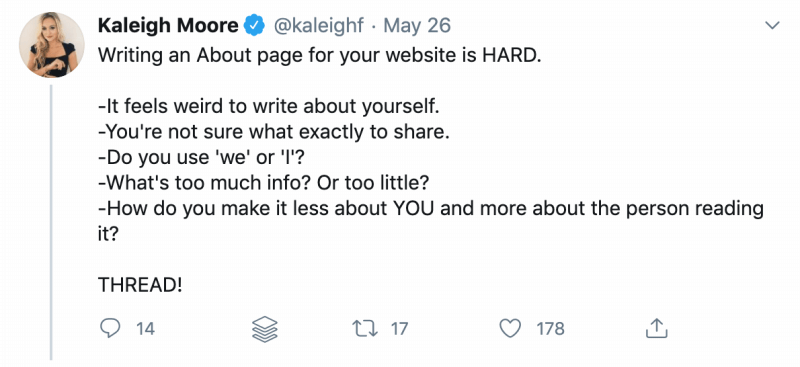
Source: https://twitter.com/kaleighf/status/1265274801939189760
This is a great way to provide valuable advice right inside Twitter. You're not just telling people to click a link to find out more. You're actually giving them free tips directly on the platform.
Sharing tips like this can help your Twitter presence become even more valuable, increasing the likelihood that people will want to follow you.
Another great way to create or continue conversations is by quote tweeting someone else's tweet to respond or add your opinion onto it.
The reason you might want to do this is that when you directly reply, your tweet doesn't show up on your profile, but quote tweeting essentially creates a new post, placing it on your profile as well.
You can take a look at an example of a quote tweet below.

Source: https://twitter.com/lovevalgeisler
I've saved this one for last because it's arguably the most important.
While you absolutely want to switch up the types of content you share – seeing the same type of content over and over again in someone's feed is boring – a big part of Twitter, especially as a blogger, is simply sharing quick snippets from real life.
These show off your personality, give followers a glimpse into your life, start conversations, and are overall the entire point of the platform.
You're not a business using Twitter to make a buck. You're a real human and you want to make real human connections with your followers.
If they visit your blog, sign up for your email list, click on your ads, buy any digital products you may have, etc., that's really just an added perk.
This tweet below is a great example of a real life tweet. If you're struggling to do something, tell your audience. If you found something you love, tell your audience. If you just want to tweet something random, do it. Twitter's the perfect platform for it.
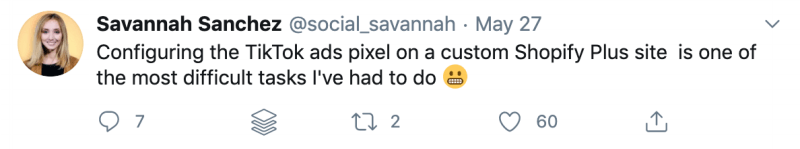
Source: https://twitter.com/social_savannah/status/1265715806282768384
Now that you know what to post and you're ready to start creating and publishing regular content, it's time to think about your followers.
What are the best ways to increase the number of people who are following you on Twitter?
We're going to walk you through some surefire tips to grow your Twitter following, thereby increasing the number of potential blog readers.
The best way to get the word out about your Twitter profile is to share it in other areas.
Place social media icons in several places on your website so blog visitors can immediately find and follow you if they like your content.
The best places to do this are:
You should also include social media links on things like email newsletters, PDF lead magnets, and other online assets.
Consider also including your Twitter handle on business cards if you decide to create them for your blog.
Twitter chats are great ways to increase followers and build relationships with other bloggers on Twitter.
A Twitter chat is a set time and day that someone hosts a Q&A, where they ask questions and users are encouraged to join in with their answers and interact with others involved in the chat.
These typically last an hour and the tweets are denoted with a dedicated chat hashtag.

Source: https://twitter.com/SFerika/status/1267509533825351685
While joining in these can be time consuming and they require your full attention for the hour in order to keep up with it, they're incredible ways to find people to connect with as well as increase followers.
Be sure that you engage with each member of the chat and respond to their tweets with your own thoughts or encouragements, and it's likely that any who don't already follow you will do so.
I mentioned this a bit earlier when talking about curated content, but it really is a tried and true Twitter strategy for bloggers.
As a blogger, you should be regularly reading other content to learn more and simply get better at writing. If you find anything that you think your followers would find valuable, share it and tag the author, like someone did below with one of my articles.

Source: https://twitter.com/mikejny/status/1267040885033914368
This is a great way to get them to engage with your tweet, but also to help them become aware of you and your blog.
If you add this tactic to your strategy (especially because curated content should be a big portion of the content you share), you'll consistently create new connections and get new followers.
If you have a tweet that has been popular in the past or that's really valuable to your audience, consider pinning it!
A pinned tweet stays at the top of your profile so that it's the first thing new profile visitors see when they click to check out your Twitter.

Source: https://twitter.com/BloomHustleGrow/status/1195030136049033217
Pinning a valuable tweet helps users to instantly see the type of content you share, even if that may not have been your most recent post, and could lead to people following you more quickly.
You don't want to be slimy about this and follow people, then immediately unfollow them if they follow you back, but one great way to get your profile out there is to find similar bloggers or people in your target audience and follow them.
It's not always guaranteed that they're going to follow you back, but if you follow the best practices we've talked about throughout this article and have an engaging bio with awesome tweets, it definitely increases the likelihood that they will.
Be sure that you follow people who you actually want to follow as well, and not just a ton of random people in hopes that they'll follow you back.
Start conversations constantly. After you've followed several similar bloggers or people that you think would enjoy your content, be sure to engage with them.
Take a look at their tweets and see if you have a comment or response to any of them. Don't be shy about replying to tweets and initiating conversations.

Source: https://twitter.com/kayla_hollatz/status/1263906260367400960
This is a great way to build relationships and increase the chances that someone you follow will follow you back and check out your content.
Hashtags, or words/phrases preceded by a # sign, are a great way to help Twitter users find your content. These are searchable links that allow people to find any piece of content using a certain hashtag.
Using hashtags in your tweets can be a great way to get even more eyes on your content, potentially leading to new followers.
You want to hashtag the keywords within your tweet, creating ways for people to search and find your content that much more easily.
Here's a really basic example of what you might hashtag.

Source: https://twitter.com/ChloeWest28/status/1240691252514795520
The phrase “work from home” is the main topic of the article I shared, and it's also searched for often, making it the perfect key phrase to turn into a hashtag.
You don't want to use more than two or three hashtags within a single tweet so that you don't look spammy, but hashtagging just a couple of words or phrases can help even more people find your content and potentially follow you.
Lists have been around for years and are a great way to compile similar accounts together into a single place for you to check in with often.
And you can view your lists (both lists you've created and that you've been added to) by clicking Lists right in the sidebar.
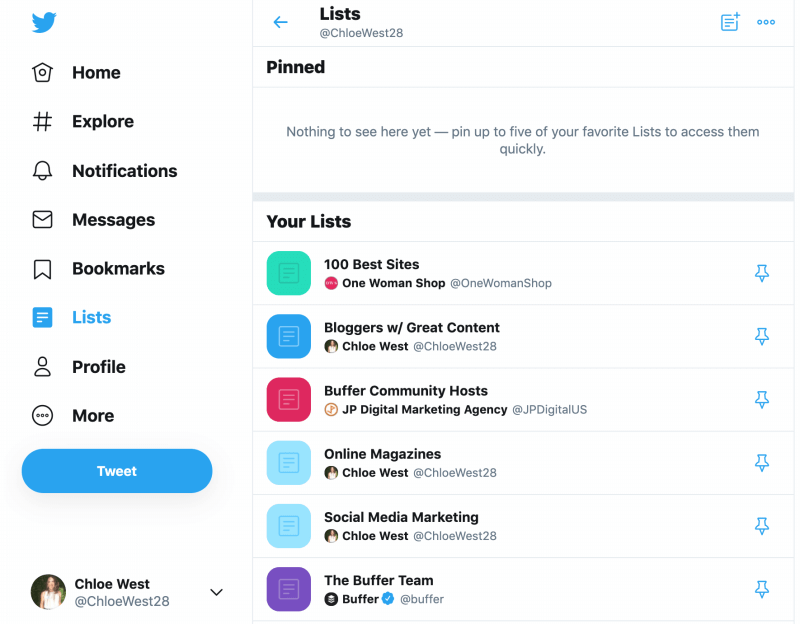
But lists are also a great tool for getting other bloggers or potential followers to notice you.
This is because anytime you add someone to a Twitter list, they receive a notification. This notification showcases both your account and the list you added them to, potentially prompting them to click over to your account and/or your list and follow you.
As you can see in the screenshot above, I have a list called “Bloggers w/ Great Content.” I'll occasionally add people to that list so that I can go back and check out their content, but also to let them know that I think they're awesome.
It can be an honor to be added to a list like that, and makes it even more enticing for each person you added to find out more about you.
Regularly take a look at your favorite accounts (or, ahem, your Twitter lists) and see if they've shared anything that you really love and that would really resonate with your audience.
If so, retweet them. This will notify the original poster, creating a chance for them to check out your profile and follow you.
You want to be sure that you don't overdo this, though. When someone goes to check out your Twitter profile, you don't want your entire feed to consist of retweets. You want to have enough of your voice, with a few valuable retweets sprinkled throughout.
Twitter's news feed moves quickly, and if you want to stand out above the noise, you need to tweet often and consistently.
Utilize all of the types of tweets we mentioned above to share a variety of great content with your audience, as well as some of the tools we'll go over shortly to help you properly manage your social media presence.
In order to really have a good handle on Twitter, you need your toolbox. We've put together a list of our top recommendations to help you put together the perfect arsenal of tools to fit your needs.
First things first, if you really want to grow your Twitter following and improve your presence, you need to take advantage of Twiends.

Twiends makes it easy to find users that are most relevant to your target audience so that you can start to follow and connect with them.
We're all about ensuring you're creating quality connections with the people you're following on Twitter, and we also offer a ton of learning resources to help you do just that.
There are tons of social media scheduling tools with a wide range of features and price points, all depending on what you're looking for.
Whether you decide to look into Buffer, Agorapulse, Sprout Social, Hootsuite, or something else altogether, make sure you grab a tool that's going to help make managing your Twitter presence easier, not harder or more complicated.
You should also find a tool with a free version or free trial so that you can give it a test run before signing up for a paid account.
TweetDeck is a Twitter-owned tool that helps you manage your Twitter feed in a much more organized way.

And while TweetDeck does have limited scheduling capabilities, my personal favorite way to use this tool is to help me keep up with Twitter chats.
Because Twitter chats can be fast-paced and I need to take a look at multiple feeds at once, I can easily do this in TweetDeck.
I was a guest host on #ContentChat recently and used TweetDeck to help me keep track of my notifications so I could respond to anyone who tweeted me, the hashtag so I could follow along with everyone's responses, and the chat host so I could see and immediately respond each time she asked a new question.
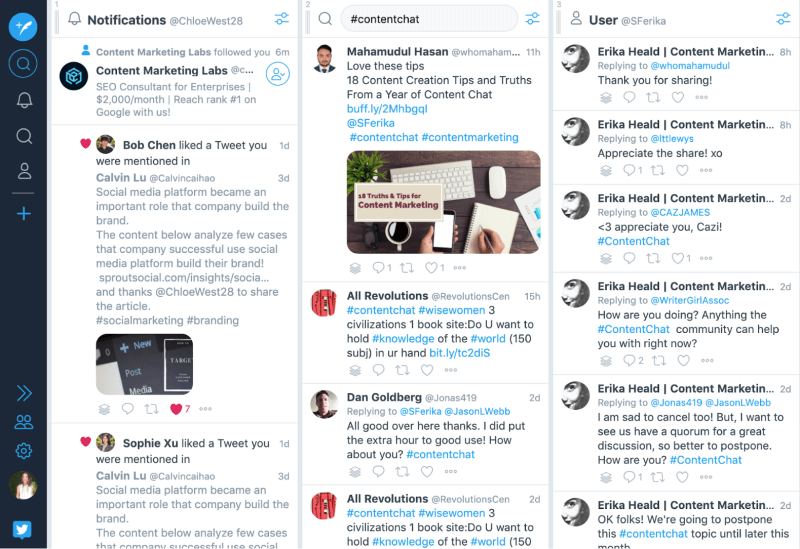
There are so many different feeds you can open up, from someone's profile or a hashtag to a Twitter list or a trending topic.
This one is a no brainer. Of course you want to keep an eye on how your tweets are performing! You can easily access Twitter Analytics just by clicking on the previous hyperlink or typing analytics.twitter.com into your browser.
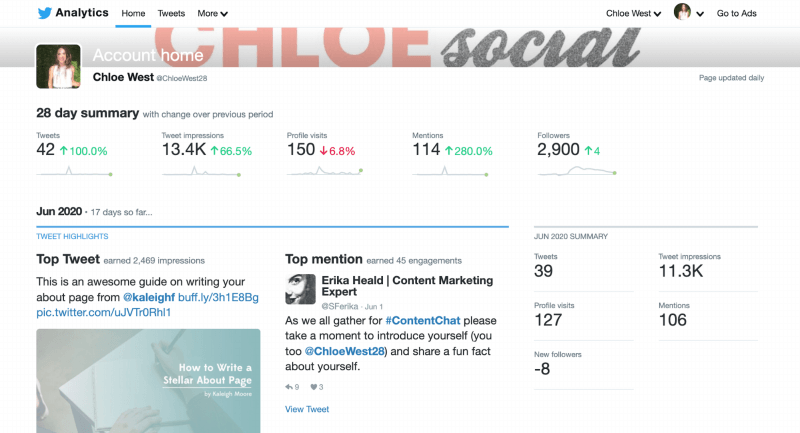
Your first visit here, you'll have to sign in with Twitter, but then you'll be taken to a dashboard that looks very similar to the one above.
You'll get a quick monthly summary, but you can click Tweets in the top navigation bar to get even more insight into your Twitter performance and how much engagement each one of your posts has received.
RiteTag has been around for awhile, but it's a great tool for determining which hashtags you should be using.

Type in a hashtag in the top search bar to determine how much visibility you could get by using it, as well as to find other relevant hashtags you might look into additionally or instead.
RiteTag will show you how many Unique Tweets Per Hour, Retweets Per Hour, and Hashtag Exposure Per Hour each hashtag has gotten for free, but you can sign up for an account to get an even more detailed report.
One great way to increase engagement on Twitter is by tweeting when your specific audience is online. Tweriod is the perfect tool for helping you determine those time frames.

You can use the tool for free for up to 1,000 followers (if you have more, it just takes 1,000 of your full follower count) to see when they're actually online and engaging with tweets.
This is perfect for anyone with up to 10,000 or so followers, but if you go much higher than that, the 1,000 segment won't be an accurate assessment of your full audience.
Tweriod will provide you with a report that states the days and time frames that you should concentrate your tweeting to really get in front of your followers.
Bitly is a link shortening tool that helps you to create branded links, regardless of what you're sharing online.
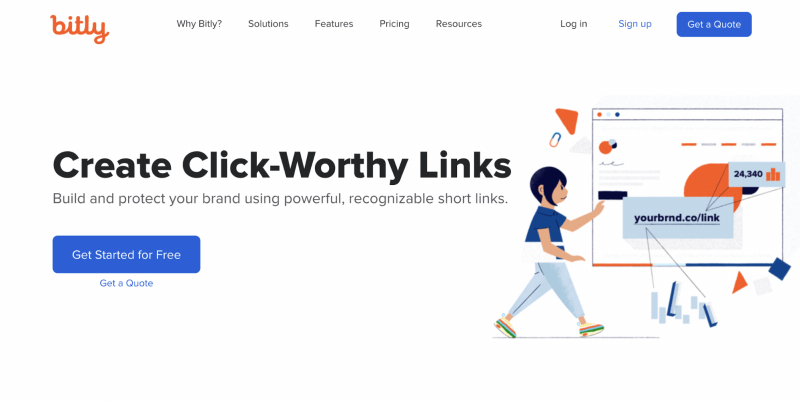
Furthermore, it's great for tracking the amount of people clicking on your links and the reach or exposure they're getting.
ClickToTweet is a handy tool that you'll actually use more often in conjunction with your blog posts, but it's a great way to entice people to share your content.
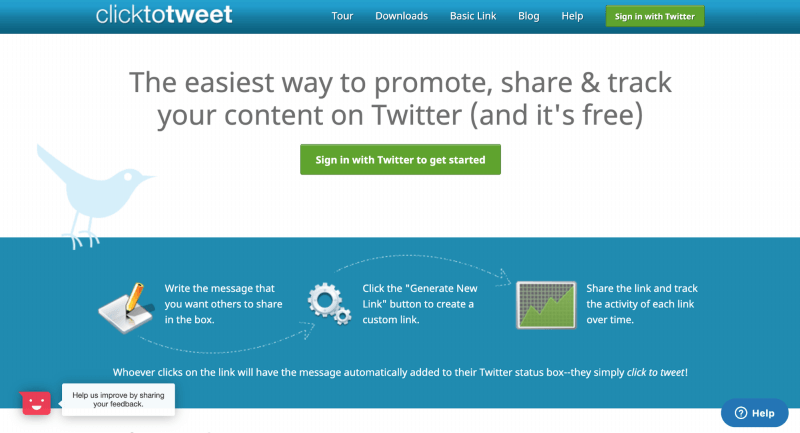
This tool allows you to pull out important snippets from your blog content that are really tweetable and create a premade tweet for readers to share.
You'll input the shortcode for the tweet within your post, and when you publish it, viewers will be able to click on the snippet and tweet it with little to no effort on their part. Make sharing easy for your audience, and they're that much more likely to share.
Want to keep an eye on some top bloggers or thought leaders in your niche? Daily 140 is the perfect tool for that.

You'll pinpoint the Twitter users that you want to keep tabs on, and Daily 140 will send you an email digest of their latest activity. This can range from who they followed to what they liked on Twitter.
This is a great way to learn about other people you should be following and connecting with, as well as learn more about these top bloggers' Twitter strategies.
Last, but certainly not least, you'll need some kind of graphic design tool. You want to create visuals that spice up your Twitter profile. Bring your colors and branding into your visuals to reinforce brand strength.
Popular graphic design tools for social media graphics like this include Canva and Visme.
You can easily get started with a Twitter graphic template in the optimal dimensions (any 2:1 ratio larger than 440x220 pixels) and customize it to fit your needs.
This way you're not cultivating a Twitter feed filled with links and text posts. It's essential to throw in some visuals as well, as we mentioned much earlier in this post.
Ready to kick some serious Twitter butt? You've got everything you need now, from what to post to how to gain more followers and the top tools to use.
To really take your Twitter presence up a notch, be sure to sign up for Twiends and start creating genuine connections with new followers.