Want to grow your twitter followers responsibly?
Trusted by 50,000 monthly users • since 2009
There are so many different ways to communicate with your audience, friends and followers on Twitter. You can send out a basic tweet, a reply to a tweet, a direct message or you can quote a tweet with your response.
The latter option is called a quote tweet or quote retweet. Essentially, you’re retweeting a piece of content onto your own feed while simultaneously adding your own thoughts to it. This is a great way to engage with other users while also bringing your own audience into the conversation.
When you reply directly to a tweet, your response won’t necessarily be seen by all of your followers. Quote tweeting pushes the initial tweet alongside your response into your feed, igniting the conversation.
A quote tweet is a retweet that has been made with a comment. It is different to a regular retweet because it will shown to your followers along with your comments. It starts a new thread that people can retweet and like separate to the original tweet.
Here is an example of a basic tweet.
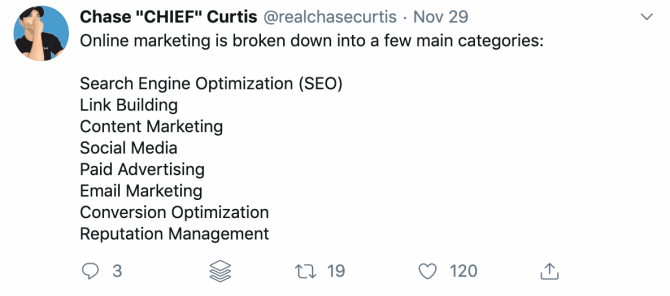
This is something this user created himself and published onto his Twitter feed to share with his audience.
Here is an example of a basic tweet with a reply attached.
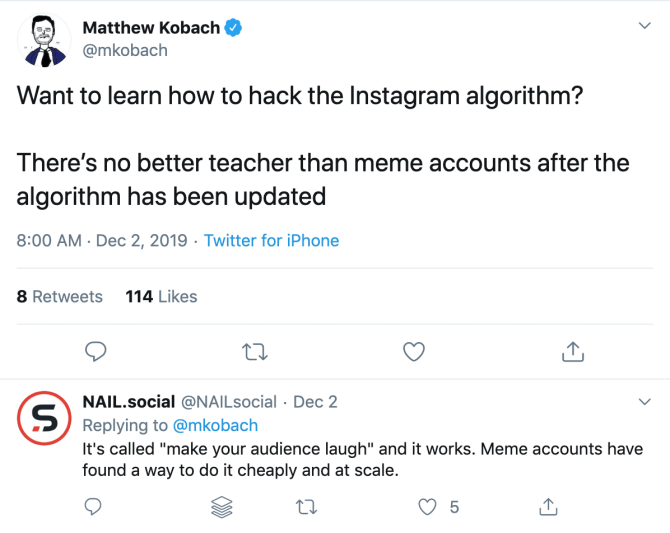
Notice how it says “Replying to @mkobach” at the top of the response. This indicates it’s a direct response to the tweet above it, making it less likely to be seen in other users’ feeds.
Not only that, but it won’t appear directly on your Twitter profile, either, instead residing in a secondary tab called Tweets & replies.
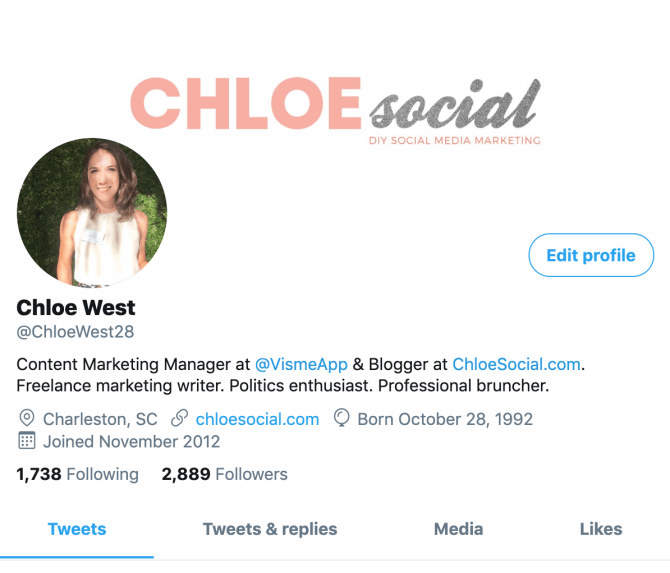
And while this is no problem if you’re simply having a conversation with a friend, customer or business account on Twitter, you don’t want to take this route if you want the tweet to generate more reach.
This is where quote tweeting comes in handy.
Here is an example of what a quote tweet looks like.
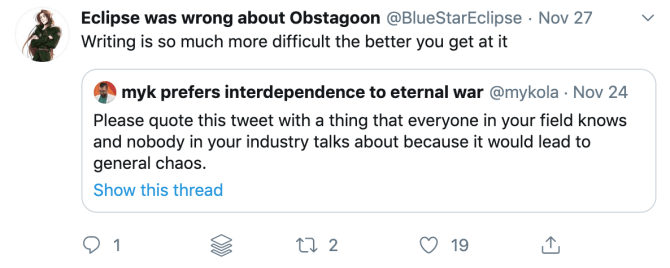
It’s a tweet within a tweet. Meta, right?
But this way of responding to a tweet adds it right to the top of your profile, pushes it out into your feed, and allows more people to see and respond to it than a simple reply does.
A quote retweet is a retweet that has been made with a comment. It is the same thing as a quote tweet. It starts a new tweet that your followers can interact with.
A quote tweet is a feature that Twitter added to help increase engagement on the platform and to give users even more ways to interact with each other.
And it’s really simple to use, too!
If you see a tweet that you would like to add a comment to via quote tweet, simply click on the retweet icon at the bottom of the tweet.
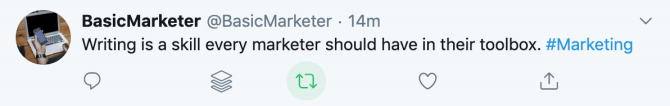
Once you do so, a small popup will appear asking if you want to Retweet or if you want to Retweet with comment.
Choose the Retweet with comment option to have your new tweet draft pop up onto the screen.
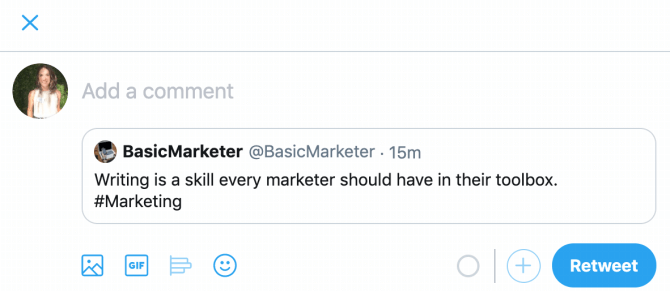
You’re now able to do nearly anything you would do in a regular tweet: add images, search for a GIF, add emoji, and include a link.
However, the options to add a poll or create a thread are not available when quoting a tweet. If you want to add more tweets to create a thread, you’re always able to do so manually.
I’ve already mentioned one of the benefits of using the quote tweet, and that is the ability to respond to a tweet while still reaching your audience.
But let’s talk about some other benefits, and how adding quote tweets to your strategy can actually help you to grow your Twitter account.
If you want to share a tweet with your audience, you’ve previously only been able to retweet it. You could then create your own tweet if you had more information to add, or you could reply directly, but those don’t have the same impact as a quote tweet.
Because you’re able to add your thoughts onto someone else’s tweet and then share it with your audience, it offers another layer of engagement. You’re adding your own thoughts to the conversation.
If you disagree with someone’s tweet, a great way to start a discussion surrounding why – and get your followers to jump in with their own thoughts – is to quote the tweet with your opinion.
Depending on your industry, this can be a solid strategy for creating a discussion amongst your audience on Twitter. If you’re tweeting from a business or professional account, you want to remember not to be too controversial.
But creating thought-provoking industry discussion can be a great way to engage your followers and get your name out there.
Remember what we said about replies? They’re less likely to be shown in Twitter’s feed, and they’re not going to be viewable on someone’s profile without clicking into the Tweets and replies tab.
If someone responds to one of your tweets with something that you think is a great point, offers another point of view on your content or that you simply want to highlight and share with your followers, quote tweet it with your response!
This is a great way of thanking the people who are interacting with you and your content and helping their account to generate more reach as well.
Okay, yes, I’m coming back to talk more about this one. This really is the whole point of quote tweeting.
It’s giving you a way to engage with your audience in a way that still helps you. There are times when a direct reply is all that’s needed.
Then there are times when you want others to see your response to a certain tweet. This is exactly why the quote tweet exists. It’s another layer of engagement and reach.
Here’s the big question. How can you strategically use quote tweeting to help grow your Twitter account?
There are two different ways that you can incorporate quote tweets into your strategy – quoting other tweets and asking other users to quote your tweets.
Let’s do a deep dive into the ways you can take advantage of each of these tactics.
There are so many different methods to utilize when it comes to quoting other tweets in an effort to engage with other accounts and your audience.
You can decide which of these will be best for your brand or professional account, but many of them will work across various industries and account types.
One thing to remember in Twitter marketing is that engagement is key. You can’t just tweet out to the world and hope to gain something from it. You need to be interacting with other users, whether they’re your customers, other brands in your industry, or people talking about your industry.
Now let’s jump into a few of the top ways to quote tweets properly and in a way that will maximize engagement and grow your Twitter.
If you’ve never participated in a Twitter chat before, these are industry-specific weekly or monthly chats about a specific topic. Many top brands in various industries will host these chats, and other accounts – brands, professionals, etc. – are invited to jump in to discuss the topic.
The host asks a series of questions, and users are encouraged to respond in whichever way they see fit – a direct reply, a solo tweet, or a quote tweet.
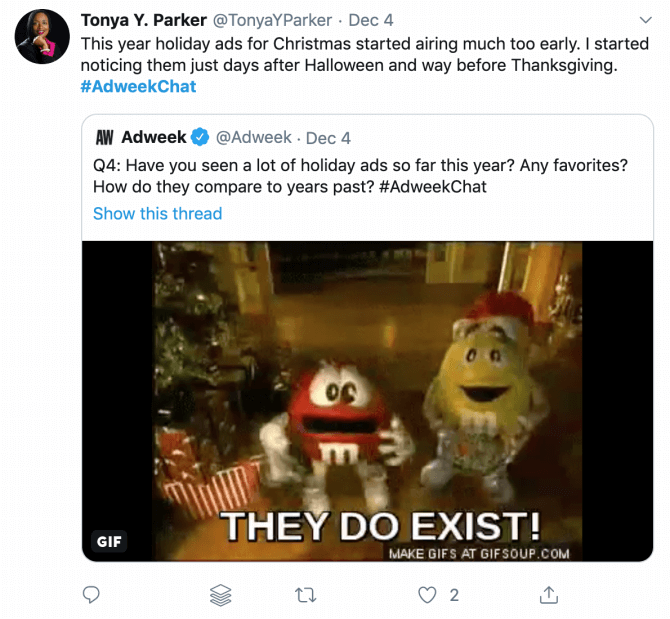
A quote tweet is a really popular method for answering questions in a Twitter chat because not only are you creating a new tweet in your feed for your followers to see and engage with, but you’re also including the question that you’re answering, making it easy for newcomers to jump into the chat without having to search for the host and each of the questions.
One great thing about the Twitter platform is that it’s home to a lot of unique memes and jokes that you can’t find on other platforms.
Someone will tweet something and it will go viral and you’ll see other people respond to it or even recreate the meme in their own way.
This is what happened with a Twitter meme that Netflix jumped onto, prompting tons of brand accounts to respond, including social media management tool Sprout Social jumping on board with a parental approach.
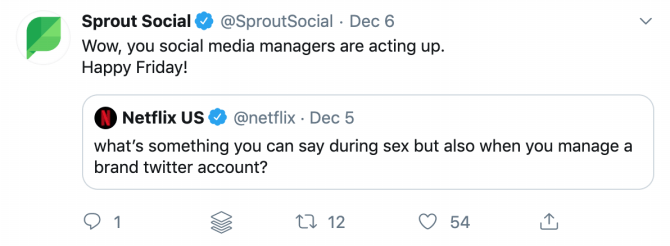
If your brand’s voice has a humorous edge to it, take advantage of these viral Twitter memes and see if you can jump on ones that are relevant to your industry.
Quote tweeting these allows you to share your funny side with your followers, which tends to help with brand loyalty and recognition.
Another great way to use the quote tweet feature is to share breaking news or industry updates to your feed while also adding your take alongside it.
This can be industry-specific, or it might be political or other breaking news that you’re sharing on your personal or professional account. While it’s not always best to get into politics with your brand account, many professionals still choose to do so on their own accounts.
Simply share industry updates and information while adding your thoughts or additional information in a quote tweet.
Share a new article, podcast episode, online course and more by quote tweeting their initial tweet to offer your support.
This is a great way to build rapport with others in your industry while also sharing quality content with your audience.
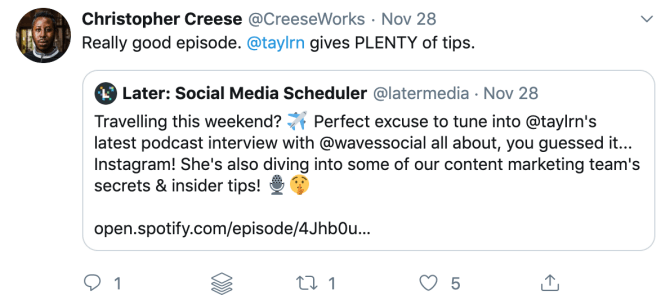
This doesn’t have to be anything complicated. It’s almost as if you were tweeting the content itself, but now you’re saving even more time.
You don’t have to think of any additional copy for your tweet. All you do is quote tweet the original tweet and add a “Check out this awesome article/podcast/blog/etc.!” alongside it.
Twitter allows you to retweet your own tweets, so while you can revive old content with a regular old retweet, you can share corrections on old tweets, updates to recent posts, and more by quote tweeting your own old content.
This is a great way to extend the life of your older tweets, especially since the Twitter feed moves so quickly and tweets have a notoriously low lifespan.
If you see someone mention your brand, you can always reply to them directly. Or you can quote tweet them to add the conversation onto your brand’s Twitter feed.
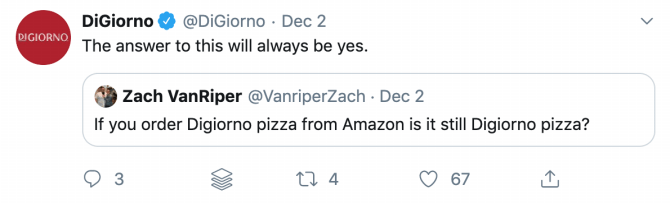
This can be done in a light-hearted fashion, like in the example above. But this can also be done with customer service tweets to showcase to your audience how helpful your brand is, as well as a simple “thanks!” tweet.
It’s all about bringing the conversation front and center so that your audience can see. Quote tweeting is going to be the perfect way to make that happen.
Sure, you could simply retweet any tweets you see that are praising your business or providing useful testimonials.
But you’re missing out on a great way to say thank you, or add onto the testimonial. Quote tweeting offers so much more than a regular retweet does, and that’s why there are so many great ways to use this feature.
Take a look at this example.

Instead of simply retweeting, or even responding with a “Thank you,” Notion took this chance to be a bit cheeky and cute with their response, adding a blushing emoji to their response.
Think or the different ways your brand can use a quote tweet to create another way of engaging with your testimonial tweets.
Last, but certainly not least, you can always use the quote tweet as a replacement for the direct reply.
One thing to note here is that you want to use this tactic sparingly. No one wants to go through your feed and see a bunch of meaningless quote tweet replies.
However, there might be several instances where you do want to bring the conversation you’re having front and center. Examples of this could be the fact that someone well-known in your industry is tweeting you, and you want to show this off, or you have a really great response to someone’s tweet and you want your followers to be able to see and engage as well.
Now that we’ve talked about the various ways that you can quote other tweets in your content, let’s take this concept and flip it around.
You can also reap massive rewards by asking other users to quote your tweets.
Let’s jump into a brief case study by looking at a user’s tweet where he asked people to quote his tweet with their responses. The tweet blew up, he saw massive reach, growth in followers, and overall interaction to this tweet as well as others in his feed.
Here’s the tweet that started it all.
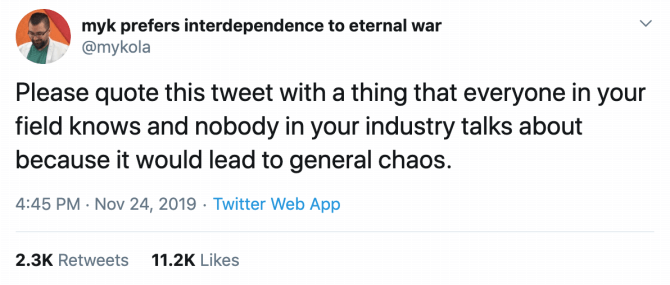
It’s a pretty thought-provoking tweet, right? Anyone who has been in an industry long enough will have some relatively controversial insider knowledge, and that’s exactly the types of conversation this tweet sparked.
Over the next several days, thousands of people quote tweeted this to add thoughts from their own industry. The original user then retweeted most of them so that his followers could also see everyone’s responses.
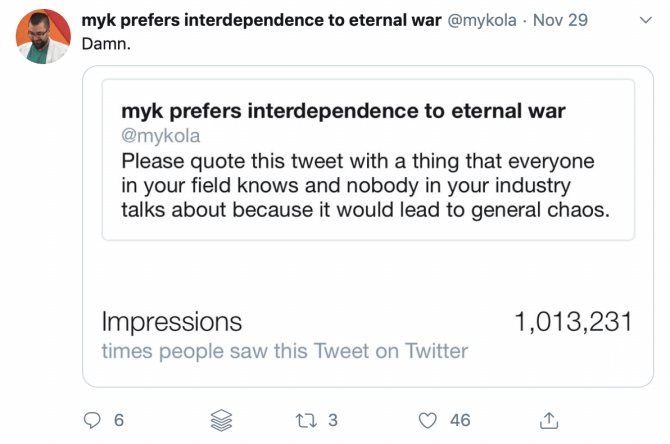
A few days after he tweeted this, the original user shared a screenshot of his insights to give us a closer look at just how many people saw his tweet due to the massive amount of quote tweets.
Over a million! After just five days. On an account with less than 10,000 of his own followers.
Now this is not to say that anytime you tweet something that says “Quote this tweet with _,” you’re going to see viral results. This specific tweet certainly gained some viral fame, and it’s partially due to the content within the tweet.
While you can use this tactic to help spread your tweets around little by little, your best bet is to try this out with something more exciting in your industry, like platform updates that people aren’t happy about or industry news that’s caused some buzz.
We’re not guaranteeing that your tweet will reach a million people.
However, asking people to quote your tweet with their response is a great way to get your audience engaged and reach even more people in the process.
When you click on a tweet, you’re able to see how many replies, likes, and regular retweets it’s gotten, then click further to see who has replied, liked, or retweeted.
But quote tweets aren’t added into those statistics and aren’t visible right off the bat. You’ve got to search for them.
The original poster of a tweet that gets quoted will receive a notification anytime someone new quote tweets it, but if you’re interested in viewing all of the quotes of a tweet, you’ve got to utilize Twitter’s search bar.
Every tweet has a unique tweet ID in its URL. The tweet we used in our above case study has the URL https://twitter.com/mykola/status/1198719315589160960, which means its unique tweet ID is 1198719315589160960.
In order to find results of every single one of the quote tweets of this original tweet, type in quotedtweetid:1198719315589160960 into Twitter’s search bar and hit Enter or Return to launch the search.
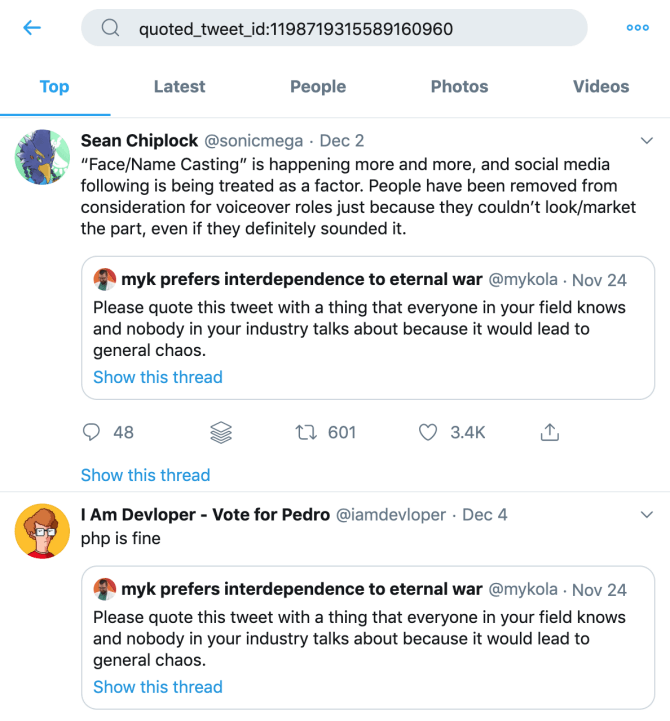
This way, you’ll be able to scroll through every single response to see what each of the users have had to say about their respective fields.
You can do this with any tweet in order to see all of the quote tweets, which can be really useful when you want to find content to engage with.
Are you ready to take advantage of this strategy to start engaging other users and subsequently growing your Twitter?
Just make sure you follow some great thought leaders in your industry, or at the very least go check out their content every so often, and use the quote tweet feature to share and comment on some of their tweets!
And don’t forget to sign up for Twiends to help you grow your Twitter even more. Build a larger following, reach a bigger audience, and grow your business or online presence in the process.