Want to grow your twitter followers responsibly?
Trusted by 50,000 monthly users • since 2009
If you want to create a social media strategy that sets you apart from your competitors, you have to be willing to try new things. Whether it’s putting together new ad campaigns, testing outreach to a new audience or even working on a platform-specific strategy.
Twitter is such a unique social media platform that there are several different strategies you can test with your audience that you won’t be able to do on any other platform.
Twitter threads are one of these strategies.
Since tweets have a 280 character limit, it’s not always possible to convey your entire story, thought process, argument, spiel, etc., within a single tweet.
This is where a technique called “threads” comes in.
Previously known as “tweetstorms,” Twitter threads are the moniker for a series of tweets surrounding the same topic. The author typically replies to their previous tweet in the thread so that readers can easily scroll from one tweet to another.
While threads have been created manually for years, Twitter recently adopted the idea and added a way to Tweet out an entire thread at once.
All you have to do is type your first tweet, click the + button next to Tweet and add as many additional tweets as you need.
This is the best way for businesses, marketers and other individuals to create threads that they want to use as a promotional tool because you can send it all out at once and ensure you’ve covered every part of your topic.
However, if you tweet something out and decide later that you want to elaborate on it, you can still go back and reply to your original tweet to start a thread.
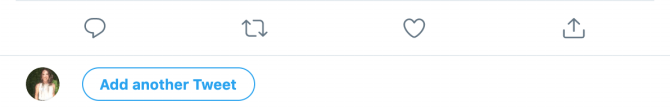
Just click on the reply icon or scroll to the end of a previous thread to find the Add another Tweet button. You want to be sure that you always add new tweets at the very end of your thread so that you’re creating a synchronous flow of tweets and not branching off unintentionally.
Twitter will also let you know directly in your news feed or on a user’s profile if there is a full thread to view.
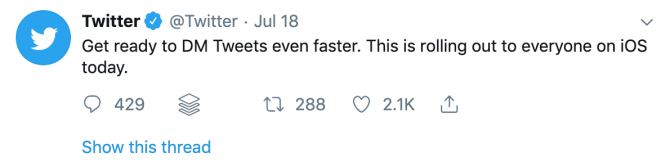
By clicking Show this thread, you’re able to jump to the entire series of tweets, whether it’s two or fifty or two hundred.
Twitter threads are a valuable tactic to use within your Twitter strategy because they can generate a lot more interest than a regular one-off tweet.
Many Twitter threads generate hundreds or even thousands of likes and retweets, increasing the chances that you’ll reach new audience members, grow your following and see more engagement.
This is because a good Twitter thread that starts off with an enticing intro tweet can grab (and keep) an audience’s attention way better than a single tweet that leads to a link off of the platform and onto an external website.
Here are just a few ways that creating Twitter threads can help to improve your presence and grow your Twitter followers.
First and foremost, Twitter threads stand out more in feeds. One experiment found that threads generate 63% more impressions.
Some experts say that Twitter gives precedence to tweets without links. So while it’s okay to include links within your thread, if your first tweet does not contain any URLs, you’re likely to increase impressions based on that and the fact that users love threads.
Furthermore, the half-life of a tweet is 24 minutes. This means every tweet you create and send has about 24 minutes before the amount of reach and impressions drops off substantially.
But if you’ve created a thread with 10 or so tweets, that increases the odds that users will see your tweets in their feed by 10.
Not only do your tweets reach more people, but they tend to generate more engagement from those who read them as well.
The same Twitter thread experiment mentioned above found that threads also saw about 54% more engagement.
Another user who started using threads in her strategy saw her overall engagement and following increase exponentially. After creating an extremely valuable thread, she generated over 47K retweets, 131K likes, 13K new followers and 10 times more blog traffic.
While you don’t want to move exclusively to Twitter threads (switching up your content type is still a good idea to offer your followers multiple outlets for digesting information), utilizing this strategy often and with valuable information will cause more and more people to follow you.
You can still share links to your website and blog posts, but you also want to share valuable information with your audience that doesn’t include any off-site links.
One thing that people love about Twitter threads is that they get access to an entire wealth of valuable information without ever having to leave the social network.
And when you can consistently provide that for your audience, they’re much more likely to follow you and keep up with your content.
Keep in mind that one of the accounts we mentioned in the last bullet gained over 13,000 new followers on Twitter due to her use of Twitter threads. That can be you, too!
There are so many different ways to use Twitter threads within your Twitter marketing strategy. Threads are perfect for sharing more information than a simple caption or quick quip.
Remember that you only have 280 characters to a single tweet. While this is more space than users had when Twitter was born (Twitter increased the limit from 140 to 280 near the end of 2017), it still doesn’t give you the room to tell a full story or make a full argument.
This is why threads are so handy. Let’s dive into a few of our favorite ways to see Twitter threads used on the platform.
Sure, you could just tweet out a link to your blog post with a catchy caption and call it a day.
But why not make the reader even more intrigued by creating a Twitter thread that covers each subheading and just a tidbit of information within the article?
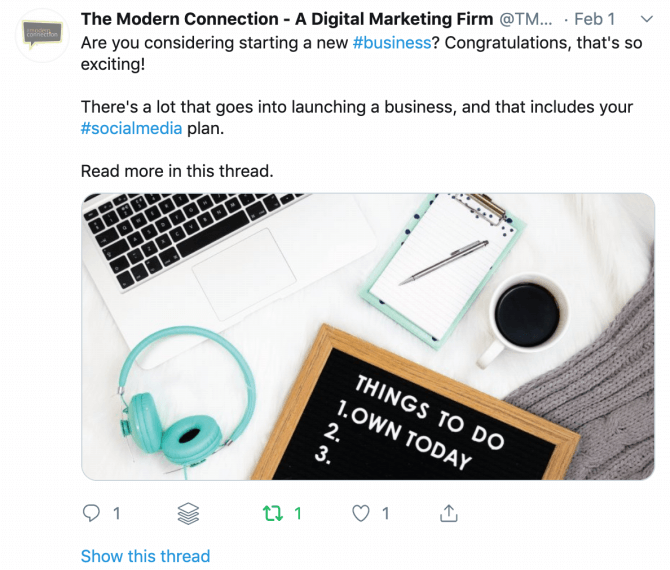
Use each tweet in your thread to talk about each of your individual main points within the article.
Your first tweet should really draw the reader’s attention into your thread, making them want to read even more. Each subsequent tweet should cover your article’s subheadings, including a visual example if possible.
Then your last tweet should sum up your main points and provide a call-to-action and direct link for the reader to continue learning more in the article.
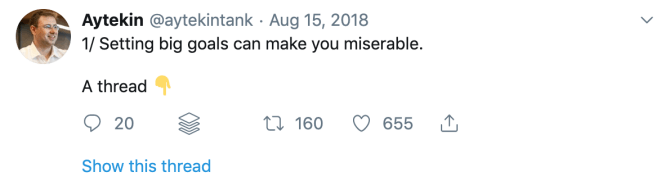
Aytekin Tank, founder of JotForm, uses this strategy often to repurpose his blog posts, and has seen some pretty great results from it.
In his case, he’s also used Twitter ads to boost some of his Twitter threads, generating a whopping 17 million impressions on a single tweet.
Not only is he drastically increasing the amount of eyeballs on his Twitter content, but by including the direct link to the blog post within another tweet in the thread, he also increased clickthroughs and website traffic.
Each time you create a new blog post, test out sharing it within a single tweet and teasing it in a Twitter thread to see which promotional tactic works best for you.
One common strategy for using Twitter threads is to simply tell your followers a story. Although this is less useful for brands, it can still be a great way for individuals like writers, marketers, business owners, etc., to use the platform and gain traction.
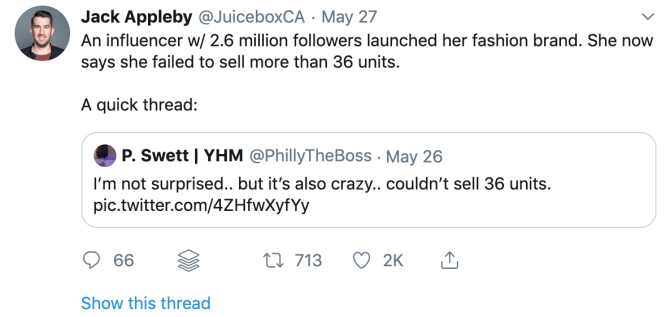
Share something personal so your followers get to know you. Share a funny anecdote about something you experienced. Or share something industry related.
Another great example is this story from a speech pathologist with experience working with minimally verbal children.
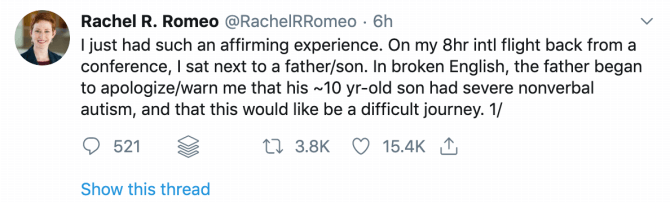
Because this story is also relevant to her career and her industry, it was able to generate a huge response not only from her followers, but others who saw it shared around the platform as well.
Whether you share a roundup of links or information is up to you, but this is another great way to use Twitter threads to share quality information with your audience.
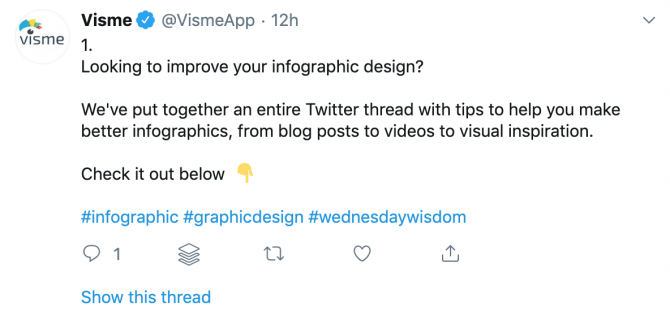
This type of Twitter thread is especially valuable because you’re offering up a ton of information without your audience even having to leave the platform (unless you’re doing a roundup of blog posts on a single topic, which is still a fantastic strategy).
Putting together a roundup gives you so many different options. Like I just mentioned, you can share a Twitter thread that promotes multiple blog articles surrounding the same topic.
You can also share top industry news from the week. Provide useful information for people in your field.
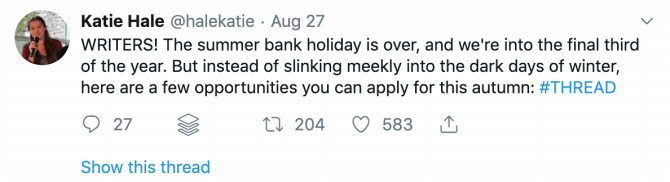
Have fun with it and share a roundup of photos or GIFs. Share a few of your favorite things, like books, movies or another topic relevant to your business or your industry.
Show your audience how to do something that you do, whether it’s in your business or in your life. Letting people in on a secret is a great way to get more and more people to share your Twitter thread, and in turn follow you.
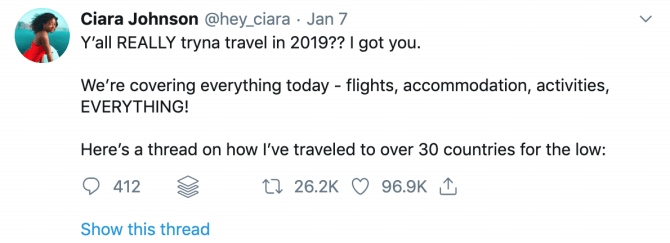
Twitter threads that share valuable information, like a quick (or long!) how-to can go seriously viral, giving your account more traction than you’ve previously seen.
Your Twitter thread can be as long as you need it to be, and your audience will still stick around until the end if you’re offering valuable information and explaining a concept.
Plus, examples like the one above, that showcase how someone has done something envious and explain how others can do the same, can become extremely popular.
Whether it’s a pop culture event like the VMAs or the Academy Awards, a political debate, a campaign event, a conference and more, live tweeting an event is a great place to use threads.

When you live tweet, you won’t be creating your entire thread at once. Instead, it’s simply a good policy to keep replying to your previous tweet about the event so that your audience can find the entire conversation in one place.
You’re making it easier for your followers and other Twitter users to not only follow along with the event, but to keep up with your specific thoughts on it.
Next time you have an idea of a relevant topic you want to discuss on your blog, consider turning it into a Twitter thread as well.
Using threads to introduce new ideas and information and share your professional opinions on industry changes is a great way to generate interest and reach a larger audience.
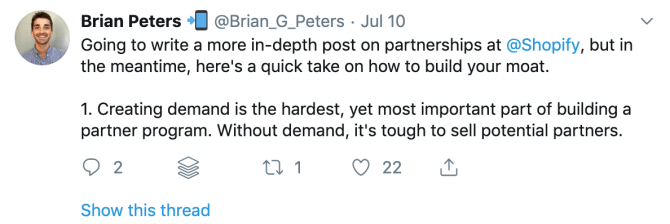
Challenge ideas in your industry, share information on a topic that your audience is interested, showcase how to do something relevant to your business and more.
Basically, come up with a few ways that you can share valuable content without the end goal being a visit to your website. While, yes, you want people who see your tweets to eventually visit your business website and become customers or clients, the goal here is to create value.
When Twitter users see you as a source of genuine and helpful information without trying to sell to them or even send them to your website to read more, they’re that much more likely to follow you, remember your business, recommend you to others and then become customers.
People love native content. Many users are scrolling through Twitter on their mobile app. And users appreciate when they’re able to consume content without having to navigate to an external source.
You don’t have to create threads only on new tweets. If you shared something weeks or even months ago that has become relevant again or that you want to expand on, you can add onto that tweet and revive it.
This is a great way to increase reach and engagement on your old tweets even more. Instead of starting an entirely new thread, go back and develop a previous thought or argument.
Ready to start your own viral Twitter thread? The best thing to do is test, test, test. Find out what resonates best with your audience and which of these thread ideas makes the most sense for you or your business.
And if you’re looking for more ways to grow your Twitter followers, sign up for Twiends today!