Want to grow your twitter followers responsibly?
Trusted by 50,000 monthly users • since 2009
Twitter is always changing and so we are constantly looking for better ways to connect people via twiends. Recently we added follow using popups to overcome severe limitations that Twitter is placing on 3rd party apps.
These options increase our capacity to create connections between people, thereby increasing performance for all users, as well as creating new ways to check out someone's timeline before following them. They take a little longer to do, but ultimately lead to higher quality connections being made.
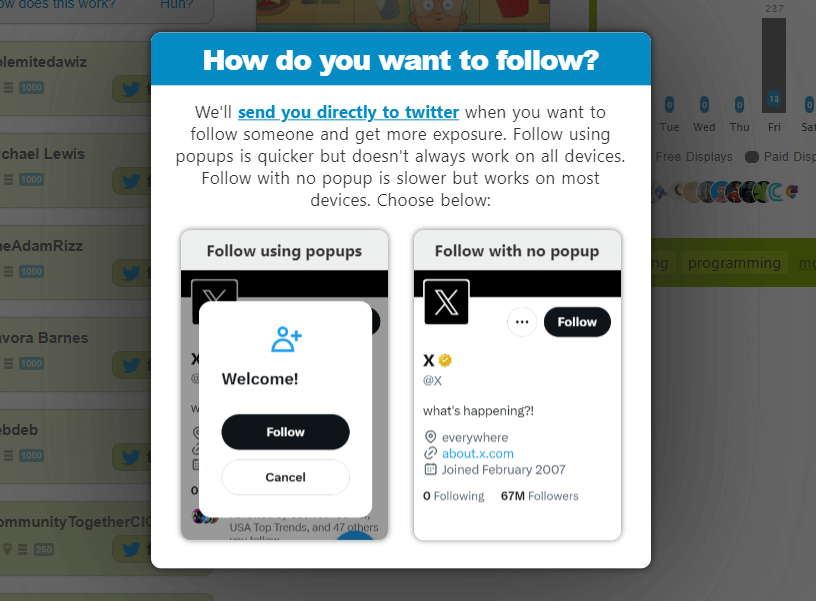
Following via twiends is really simple:
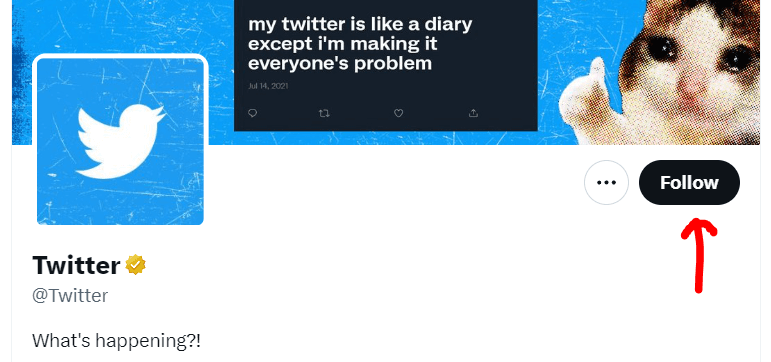
The default option is to follow using a popup. This will open a popup on twitter or in your twitter app with a follow button you can click. It's right there in the middle of the screen and you can't miss it. Then just swipe back to twiends (or close the twitter.com browser tab that opened).
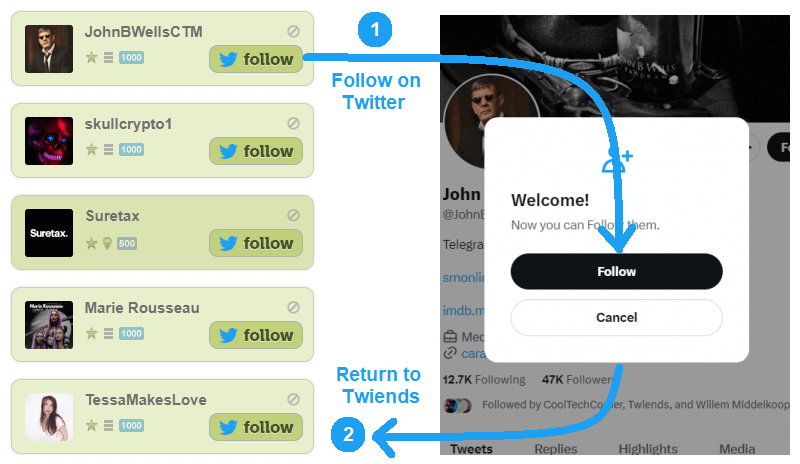
Unfortunately on some devices popups don't always work, so you can turn them off if you want to follow on the profile page instead.
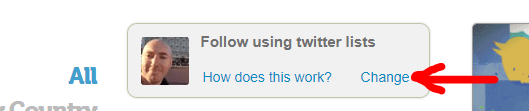
When you follow another person then you get a bit of exposure for your own account. You'll see this added in your daily stats.
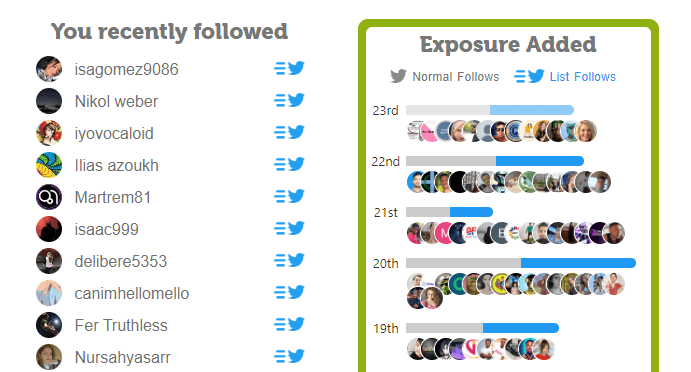
Direct following via 3rd party apps is being phased out by twitter, just as it was on other networks like Instagram and Facebook. Although this adds more friction to discovery apps like twiends, it will ultimately increase the quality of follows made. They take a bit more time to do, and so people tend to be a little more deliberate about the process.
You end up viewing the person's profile page first, seeing what their timelime is about, and deciding if you want to follow them. You may even find yourself lingering on their page checking out some of their content.
Not only is this good for discovery, but it also creates great signals for that person's profile. They get more views, and may even collect some likes and retweets along the way. This improves their metrics.
Following works exactly the same on mobile. When you click through to someone's twitter page your phone is likely to open up the twitter app. Just do the follow on their page as normal and swipe back to twiends in your browser app.
We are phasing out support for accounts with protected tweets because they don't provide good discoverability. If your tweets are protected then no one can see your timeline before they follow you. It also makes it much harder for us to moderate our community to ensure we are not sending you to a profile with inappropriate content. So if you have protected your tweets you will need to turn this off if you want people to follow you via twiends.
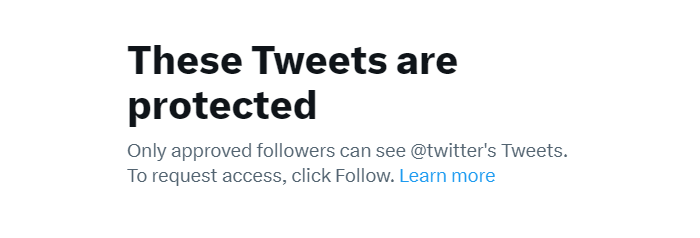
We're very excited to develop this direct following even further. Slowing down a little and taking the time to make a higher quality connection opens up a lot of exciting new opportunities. For one, we can look to add other social networks that will only work with this approach, such as Instagram. We'll continue to improve this and make it even easier to use.