Want to grow your twitter followers responsibly?
Trusted by 50,000 monthly users • since 2009
There are a lot of bad apps out there. While writing this article I did a quick search and found 10 apps that were hacking twitter accounts. So why are they bad and what do they do?
They do this without your permission and as soon as you sign into the app. These spam messages attempt to get your followers to click a link. The links then redirect them via multiple websites back to the app.
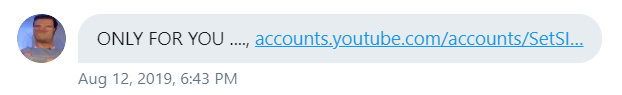
Their goal is to get your followers to sign into the app as well, so that they can infect them too. In this respect, these apps are like computer viruses. It's unclear whether they do any other bad things at the same time.
Don't be alarmed if you receive these spam messages. It is very normal these days. The more people you follow the more likely you are to receive them. Just report it as spam. You can do this by clicking the information symbol at the top of page and following the prompts.
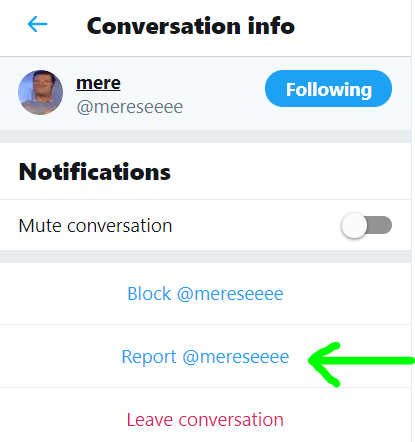
Reporting the message will prevent the person from being able to send you more messages. It will also help Twitter identify the bad apps that are sending these messages.

If you click one of these spam links then you will be redirected to the app's website. The website will wait a few seconds and then redirect you to the twitter sign-in page.
Many users accidentally click 'sign in' without realizing what they have done. You will notice that these apps specifically ask for permission to Send Direct Messages. The moment you sign in and give them this permission they then send messages to your followers.
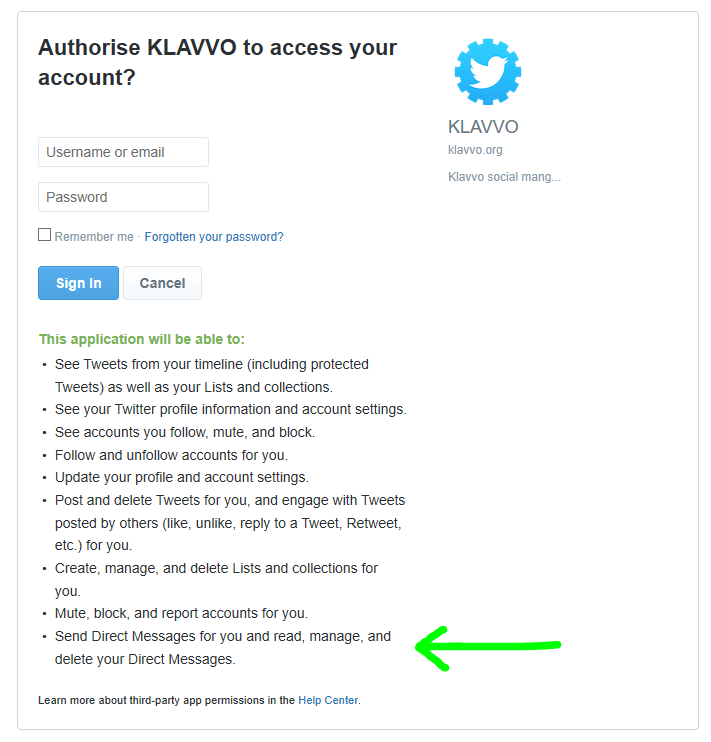
Incidentally, you will notice that when you sign into twiends we do not ask for permission to send Direct Messages, so you can be sure that we will never do this. (Besides being highly unethical, it would destroy the trust we have built with our users over the last 10 years).
These apps are also known to follow people automatically. They will create follows that you did not authorize. This can land you in hot water with twitter if you exceed their thresholds.
Fortunately, taking back control of your account is straight forward. Just follow these three steps:
Go immediately to your twitter apps settings and revoke access to any apps you do not recognize or need. This will prevent them from being able to use your account in the future.
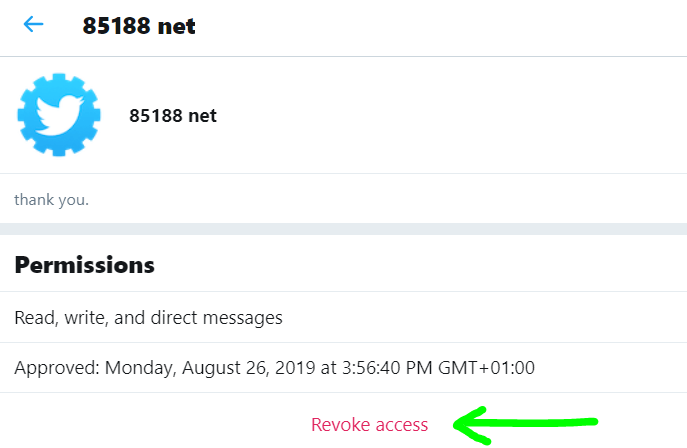
Technically you only need to do this if you have given your password to someone, so you can skip this step if you are 100% sure your password is still secure. If not, change it here now.
Take a quick look at your messages to see if any have been sent from your account without your permission. If they have then delete them.
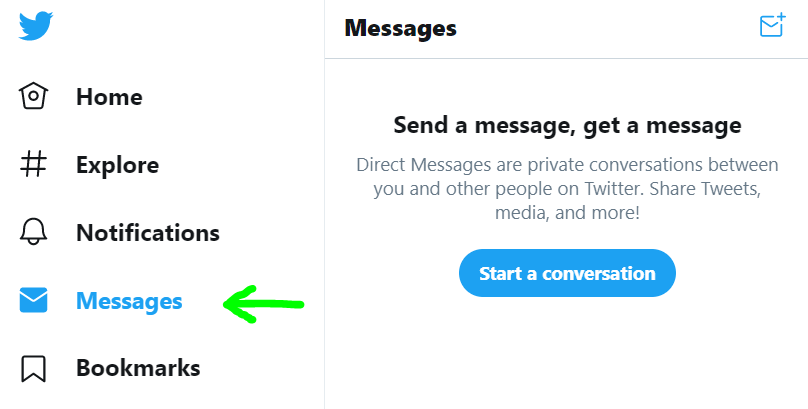
These apps are constantly changing. When twitter shuts them down they create a new app and start over. So you need to stay vigilant. Only sign into apps that you trust. If you try out a new app and don't need it anymore then revoke access to it as a precaution.
Twiends will NEVER send messages to your followers. If you see strange messages being sent then it means you have unwittingly signed into another app that is doing this. Unfortunately we see this very often, as most people sign into multiple apps when trying out new services.
If you have been affected then please follow the steps in this article as soon as you can.