Want to grow your twitter followers responsibly?
Trusted by 50,000 monthly users • since 2009
Whether you are already featuring yourself on twiends or looking to do so, I will explain how it works and how to get the most out of it. Getting started is very easy and doesn't require any major setup, but there are some options you can choose for your specific requirements.
The easiest way to understand featured promotion is to think of it as an advert for your profile. It's like putting yourself up on a big billboard with the goal that the people that see you will choose to follow you. It works in much the same way as Google, Facebook, and Twitter Ads. All these platforms allow to put your ads in front of their users, who in turn will hopefully take action on it.
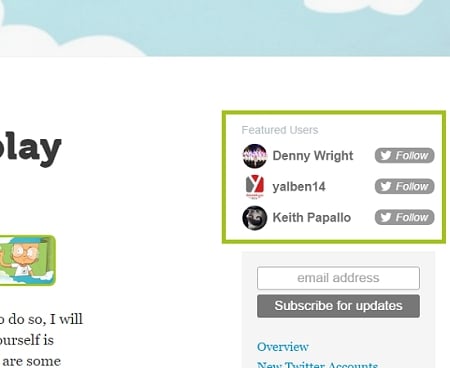
This is known as display advertising on the internet, and it works pretty well. Your goal may be to get people to visit your website, sign up for a service, or follow your twitter profile, and display advertising can help you achieve it. Some platforms offer very high degrees of targeting, while others are more broad in nature.
The most important thing to understand with display advertising is that not everyone that sees your ad will take action on it. This is sometimes frustrating for those who are new to internet promotion, but it is an unavoidable fact. You may need to show your ad 10, 20 or even 100 times before someone will take action on it. This ratio of action to display is called the conversion rate.
When it comes to twitter promotion for follower growth, the conversion rate refers to the ratio of follows you receive from displays. A conversion rate of 1% means that your profile was shown 100 times, and 1 person followed you. This may seem like quite a low number but it is in fact fairly typical on most ad networks. (As an example, we display around 200,000 ads a day on Google in order to attract 1k to 2k new users each day to our website.)
As you experiment running ads on Twitter, Google, etc. you will generally observe conversion rates in the low percentiles, or even fractional percentiles such 0.5%. Highly targeted and optimized ad campaigns will achieve higher conversion rates.
On twiends we are proud to generally deliver a conversion rate of around 5%, but please note this does vary from user to user. This means that for every 100 displays of your profile around 5 people will usually end up following you. We are able to achieve these conversion rates because our platform is optimized to do one thing - make twitter introductions.
Ad displays are called Impressions on most ad platforms, while on twiends we generally refer to them as featured displays. To be honest we use the terms interchangeably, because they mean exactly the same thing. Impressions are the industry standard term, but we are aware that many of our users do not use other ad platforms and may not be familiar with industry specific jargon. So we feel featured displays better describes the service to our users.
Featuring yourself on twiends is very easy. All you need to do is start a trial and checkout using a card or PayPal. We offer a one-week trial for a few dollars, which then transitions into a normal weekly subscription. We also offer bigger plans, monthly billing, or one-off purchases if you prefer. The basic idea is that you can choose how many featured displays you want to use, and then we serve them. We offer higher discounts for larger volumes of displays, and we show these discounts on the purchase page so that you can compare them.
Once you've started featuring yourself we'll display your daily stats. These show you how many times you have been displayed (gray bars) and how many people have followed you and are still following you (blue line). The picture below shows the stats for someone who has been featured for a whole week.
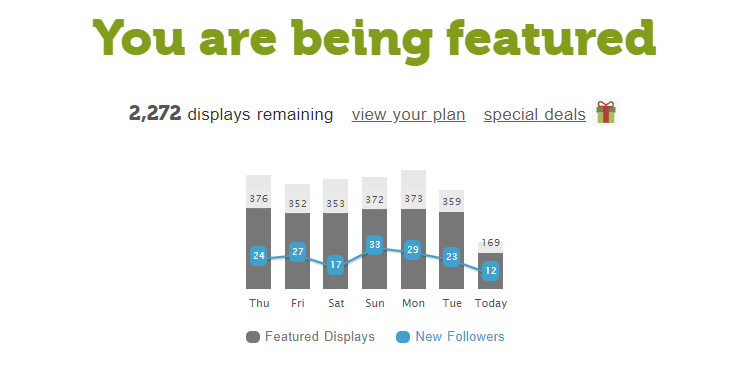
Obviously when you first start featuring yourself your daily stats will be empty, but these will build up every day thereafter. The blue numbers show how many people are still following you from each day. In general, you will receive a higher number of follows than are shown in the stats, but because some people unfollow we don't count them. That's why we also call them connections, because they represent the number of people that are still following and connected to you.
By default you should not need to make any changes to your display settings.

If you have a weekly or monthly subscription then we'll automatically use the displays over the whole subscription period. But if you would like to limit your daily usage or show your profile on more parts of the site then you can choose the custom display settings. We only recommend doing this if you are buying bulk displays.

Twiends has added many sections over the years, including the directory, user pages, learning section and blog. You can choose how fast you want to be displayed in all these sections.

By default we will display you with normal priority, which will use your displays as efficiently as possible each day. Your featured profile will basically be mixed in with all the other featured users at this priority level. Most of the time this is the best way to display yourself. For any low to moderate levels of promotion this default setting will work well.
For higher levels of exposure you can feature yourself at a higher priority level. This will display you higher up in the featured display slots. This is generally only needed if you are wanting to do a lot of promotion each day.
Play with these settings and find a level that works for you. Our recommendation is to start off featuring yourself at normal priority and only go higher if you are not getting the number of displays you want each day.

If you have set a daily limit then you will probably not need to increase your exposure. In fact we recommend you only use normal priority when using a daily limit. If you can't reach your limit in a day then you can add more sections, such as the user and learn pages.
A daily limit can be used to control how many times you are displayed each day. This is useful if you want to make your purchased displays last a whole week, or even spread them out over a longer timeframe. It is an approximate limit and it is possible for them to be slightly exceeded in a day.

It's also possible that we may not be able to reach high limits depending on the filters you have set. As an example, we can usually only deliver a few thousand displays of your profile in a day, so setting a limit of 9000 will probably not be reachable on most days. Limits work best for controlling subscription usage throughout the week or setting an upper cap when buying large volumes of featured displays.
If you have a subscription running then we strongly advise you use the auto-limit option. This will automatically spread your featured displays out over the whole week or month, but will allow you to use more in a day if your balance is higher than needed. As an example, if you have a 7000 weekly subscription then you will automatically use 1000 a day.
If you decide to make a one-off purchase of 10000 featured displays for a special campaign then your daily limit will be raised to a higher amount for a few days and then drop back down to 1000 a day. So it's great for setting a consistent average usage, with bursting higher when needed. If you don't have any subscriptions then the auto-limit will not limit daily usage unless you set a daily max.
A manual limit works best if you want to total control over how many displays are served in a day.
Subscriptions are the preferred way to add featured displays to your account. They allow us to promote you evenly every day rather than in one big bang. We prefer this more linear approach and so we discount the subscription packages to encourage their use. It's important to note that you can cancel them at any time without penalty. You will not be charged again at the end of the period and you will continue to get the featured displays for the current period.
If you ever want to boost your exposure you can make a one-off purchase of extra featured displays. These allow you to temporarily raise your daily exposure and then return to your normal weekly level thereafter.
Here are some recommendations for achieving the best results:
Of course, if you need any assistance please feel free to contact us on our support page. We're always happy to resize packages, change settings, and help get things set up just the way you want them.