Want to grow your twitter followers responsibly?
Trusted by 50,000 monthly users • since 2009
One of the things that makes Twitter such a great platform to utilize for your business, freelance promotion and even general use is that it has so many nooks and crannies.
Everywhere you look, there’s a new type of content to check out and create. You’ve seen us talk about Twitter threads before as one example of a unique content type, and now we’re going to cover Twitter Moments.
Hey, I’m glad you asked! Because Twitter always has creative names for each of its features (hello retweet), its users almost have to be well-versed in an entire glossary completely unique to the platform.
A Twitter Moment is essentially a collection of tweets, typically surrounding a particular topic.
These used to be the way Twitter compiled news for its Explore page, by putting multiple tweets surrounding a news topic all within a single Moment for users to swipe or scroll through.
Since platforms are constantly ever-changing, though, Twitter has updated its Explore page and made the compilation of Moments available for all users. This means anyone can create a Moment and add related tweets to it.
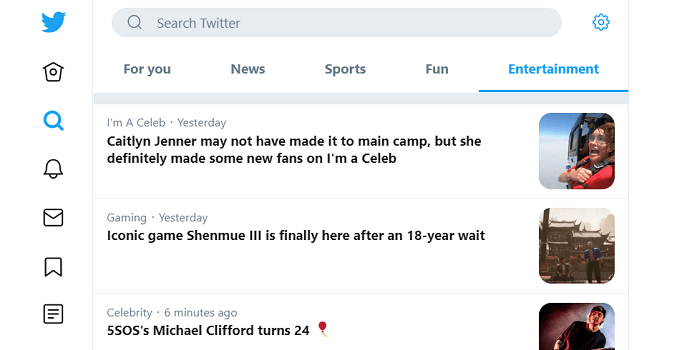
Okay, so now you know what a Twitter Moment is. But what gives? What’s so important about collecting similar tweets?
While you can already like and bookmark notable tweets for later, Moments are a content type all their own. Think of them like little collections that help you and/or your audience learn more about a specific topic.
There are so many different uses when it comes to Twitter Moments, but it’s important to remember that they’re all about curation, and pulling together a collection of other users’ – as well as a few of your own – tweets.
Let’s dive into a few great ways to utilize this feature.
If you search for a specific hashtag or keyword on Twitter, you’re going to see some high-level, valuable content and you’re going to see some tweets that are spammy or irrelevant to your topic.
Using a Twitter Moment to curate the best tweets surrounding that topic, keyword or hashtag is a great way to set apart the best and most informative tweets.
Twitter Moments can also be publicly available, and create their own viewable link to the entire collection, making it easy to share your curated tweets with others.
If your company is hosting or attending an event, it could be a great idea to compile a Moment of all of the best tweets from event attendees.
This way you’re able to go back and see the best moments throughout your event, or you can share the link on your company’s Twitter for others to decide if they want to attend next time.
Depending on your industry, new updates, launches and industry changes are happening all of the time. To help keep your audience in the know, creating a Moment to house top tweets with the best information surrounding that industry change or launch is a great idea.
This also helps position your company as a thought leader in your industry, and your audience will continue to come back to you for news on the most recent changes.
Whether this is a campaign or promoted hashtag that your company created or a trending hashtag that others in your industry are following, creating a Twitter Moment to add tweets surrounding that hashtag can be a fun way to curate your favorites.
Want a really easy way to house all of the best tweets from people talking about your product? Add them all to a Twitter Moment!
You can link to this Twitter Moment regularly in your content as well as on your website. This way, potential customers can easily see all of the things that real customers are saying about your company.
Did big things happen for your brand this past year? If so, showcase all of your favorite tweets within a single Twitter Moment!
Although most Twitter Moments are focused on collecting the tweets of other users, a Twitter Moment like this can be all about you and your brand.
This can be a fun way for you to reminisce through your year, but you can also share it for your followers to learn even more about your brand and generate an even stronger brand loyalty and relationship.
First and foremost, Twitter Moments give you another avenue for content creation and curation. Which makes your job as a tweeter and/or marketer easier and better.
But the fact of the matter is that the more you take advantage of the features available to you on a platform, the greater your reach is, helping you to find an even larger audience, gain new followers and hopefully turn those followers into paying customers.
When you add other tweets to a Moment, they get notified about it as soon as your Moment is published.
This means that each one of the accounts you have added to your Moment will become aware of your Twitter account/business and potentially follow you.
Not only that, it means they could potentially share your Moment with their followers, boosting your reach even further. After all, you included their words within your Moment. People love to share when others mention them.
Furthermore, you can tweet out the link to your own published Moment, increasing the reach and the likelihood that others will share your content as well.
The more people see your content, the more people your brand is reaching, and the more likely it is that new users will follow you, resulting in awesome Twitter growth just by curating content into a relevant Moment.
If you’ve determined your first – or next – Twitter Moment topic, it’s time to get started creating it. Click More at the bottom of your Twitter sidebar before heading to the Moments section.

This will take you to the Moments dashboard on Twitter, where you’ll see all of your published, private, and drafted Moments.

To create a brand new Moment, click the icon at the top right corner with the Moments symbol (lightning bolt) and a plus sign.
This will take you to your brand new Moment. There are four things that every Moment needs before it can be published:

Give your Twitter Moment a title that represents the content that will be inside. You’ll want to keep search engine optimization in mind and include important keywords within both your title and description.
This will help users to find your Moments when they’re searching for your specific topic.
You’re able to search through tweets you’ve liked, tweets from a specific account, or tweets that you’ve searched for. If you have a specific tweet, you can grab the link and paste it in as well to add it right in.
After you add all of your relevant tweets, you can choose one to be the cover of your Twitter Moment.
You’ll have to choose a photo that fits both desktop and mobile dimensions, so make sure you’re choosing a tweet that includes a high resolution, but intriguing image so that people will want to view more.
Head over to the More tab in the top left corner of your unpublished Moment to access even more options.

Here, you’re able to choose a theme color for your Moment, mark that it includes sensitive material (like a trigger warning or content warning), publish your Moment’s location, share it privately through link only, unpublish it (once it’s already been published), or delete it.
Once you’re all done adding your content and setting your preferred options, you can either choose to finish your Moment later or go right ahead and publish it.
As soon as you publish your Moment, Twitter will ask if you want to tweet it to your followers, and everyone featured within your Moment will receive a notification.
Add each one of your Moments into your content calendar every so often so that they get seen over and over again. Since they’re filled with tons of informative content surrounding a single topic, hashtag, or event, anyone interested in it should eat your Moment up.
Ready to start growing your Twitter with your own Twitter Moments? Log into your account, head over to your Moments dashboard, and create your very own collection of tweets.
And if you’re looking for even more ways to grow your Twitter account, sign up for Twiends. We’ll help you jumpstart your Twitter growth so that you reach a larger audience month over month.